| Pos. | Arbeitsschritt |
|---|---|
| 1. | Left-click the FileLinker icon in the right taskbar corner. |
| 2. | In the FileLinker menu, select the "New Project" command.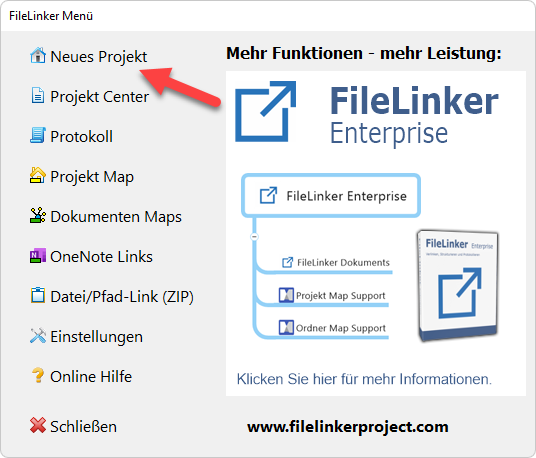 |
| 3. | In the Project Name dialog box, enter a name for your project, and then click the New Project button.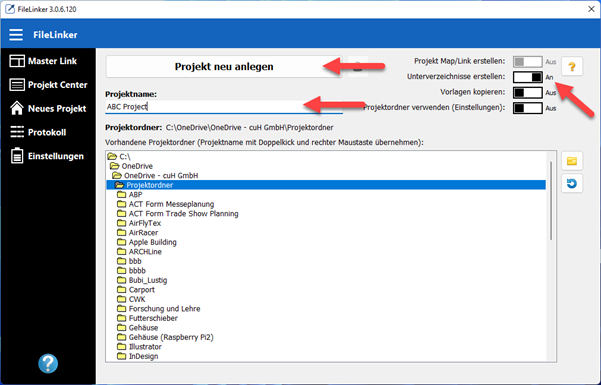 Important: The option "Create project map/link" must be activated to generate a project map. This requires a MindManager installation. The automatic creation of a project link for OneNote or other systems is only supported in the Enterprise version. Further options: Create subdirectories - Switch on this option if the defined subdirectories are to be created in the settings. Copy templates - Switch on this option if existing templates (files) are to be copied. Use project folder (settings) - Switch on this option if the defined project folder in the settings is to be used. |
| 4. | Only with a MindManager installation: The project map is created in the background and opened with MindManager. 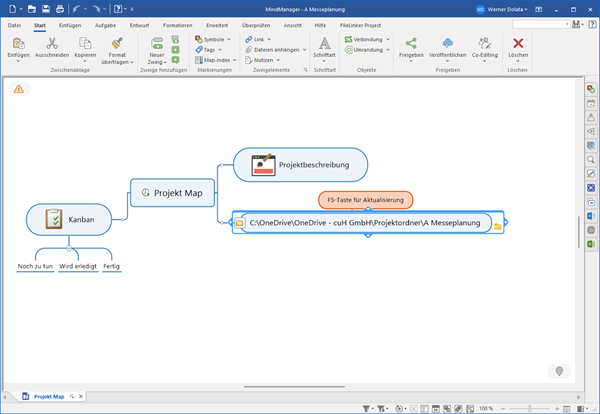 |
| 5. | Only with a MindManager installation: If necessary, highlight the branch with the inserted path and press the F5 key to update the branch. 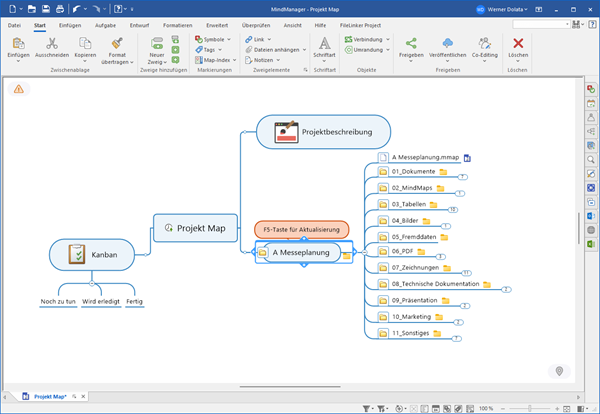 |
| Optional: | |
After the project has been created, various options are available: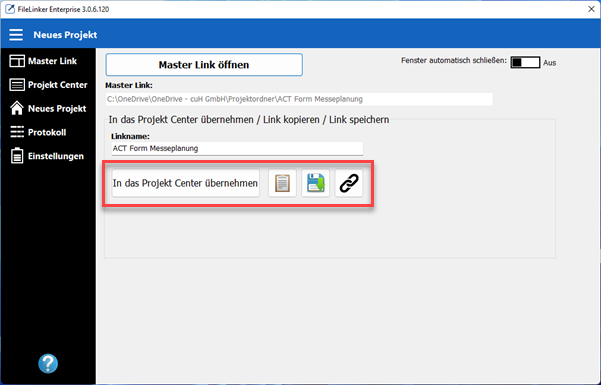 Transfer to the Project Center: Select this menu item if the project link is to be transferred to the FileLinker Project Center. The project link can then be pasted into OneNote or another system. Copy to clipboard: Select this menu item if the project link is to be copied to the clipboard. The project link can then be pasted into OneNote or another system. Save as FileLinker file: Select this menu item if the project link is to be saved as a FileLinker file. Copy link address to clipboard: Copies the link address to the clipboard. This link is only temporary and is useful for working with MindManager in certain cases. |
|
| Hint | For more information about the FileLinker command scope, see the FileLinker Reference Manual. |
Schnellkontakt: info@filelinkerproject.com
