Distance learning - Remote maintenance - Remote service
Access to your computer is possible only with your permission.
Standardized military-grade TLS 1.2 protocol technology protects all connections from unauthorized access. Anydesk encrypts every connection with RSA 2048 asymmetric key exchange. The 256-bit AES transport encryption perfectly protects your data stream. For all your accounts, Anydesk uses salted password hashing. No one will be able to decrypt your data.
Important: Appointment ONLY possible by arrangement (distance courses/remote maintenance/remote service)!
Important: With this (customized) AnyDesk Client software ONLY our employees can be invited!
The access of other persons is excluded with this AnyDesk Client.
Step 1:
Click the Download AnyDesk button to start the client software. NO installation will be performed.
Step 2:
After accepting the disclaimer, click on the Invite menu item.
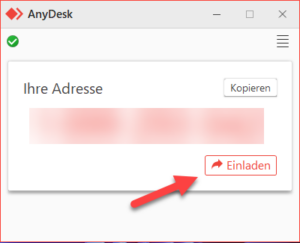
Step 3:
In the upper field, enter the AnyDesk address that we provide and click the Invite button.
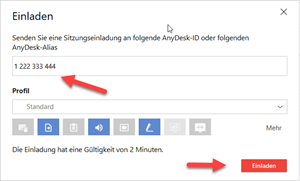
If we are unable to respond to your invitation at this time, please provide us with your Anydesk address (9-10 digit number) via phone, chat or email: info@filelinkerproject.com
In case of remote maintenance problems, you can reach us by mail at: info@filelinkerproject.com
Important: Please do not post support requests here outside of the distance learning course.

